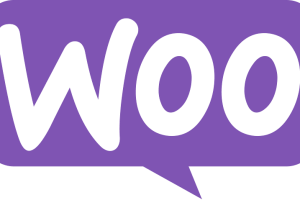Setting up a successful WooCommerce store requires a combination of technical know-how, marketing savvy, and attention to detail. Here are some steps to follow to help you set up a successful WooCommerce store:
Choose a domain name and hosting provider: Your domain name is your website’s address, and your hosting provider is where your website is hosted. Choose a domain name that is memorable and easy to spell, and choose a hosting provider that is reliable and has good uptime.
Install WordPress: WooCommerce is a WordPress plugin, so you will need to install WordPress first. You can do this through your hosting provider’s cPanel or by using an installation wizard.
Install WooCommerce: Once you have installed WordPress, you can install the WooCommerce plugin from the WordPress repository. Follow the on-screen prompts to set up WooCommerce, including payment options, shipping options, and tax settings.
Choose a theme: A theme controls the look and feel of your website. Choose a theme that is responsive, meaning it looks good on desktop and mobile devices. There are many free and paid themes available.
Customize your website: Customize your website to reflect your brand and products. Add your logo, create categories and product pages, and set up your menus.
Add products: Add your products to your WooCommerce store, including product images, descriptions, and prices. Consider using high-quality images and writing compelling product descriptions that highlight the benefits of your products.
Set up payment and shipping options: Choose payment and shipping options that are convenient for your customers. Popular payment options include PayPal and credit card payments. You can also set up shipping zones and rates based on location and product weight.
Test your website: Before you launch your WooCommerce store, test it thoroughly to make sure everything is working as expected. Make test purchases to ensure that the checkout process is smooth and that payment and shipping options are working correctly.
Launch your website: Once you are satisfied that your WooCommerce store is working correctly, launch it. Promote your website through social media, email marketing, and other channels to attract customers and start making sales.
In conclusion, setting up a successful WooCommerce store requires careful planning, attention to detail, and a willingness to test and refine your website over time. Follow these steps to set up your WooCommerce store, and remember to focus on creating a great user experience that makes it easy for customers to find and purchase your products.